Creating an account is easy, simply enter your name and your email address followed by the password you would like to use for the account.
Once the information is submitted we will email you a verification email with a link in order to activate the account.
Click the link from the email and welcome to Gymslee!
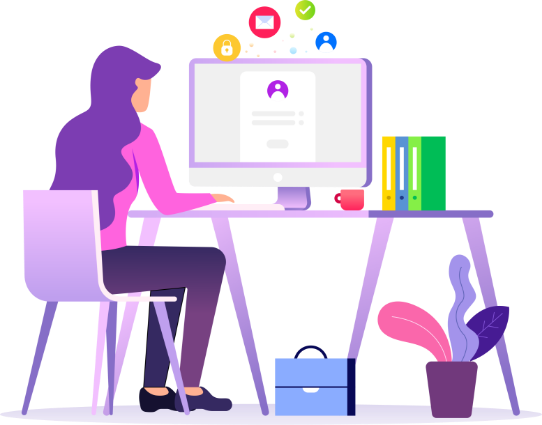
Plan and organize the fitness routine you want to share with your audience.
Outlining the structure of the routine you will help you optimize the results delivered.
Once you have planed your workout, use your favorite video recording device to create your video.
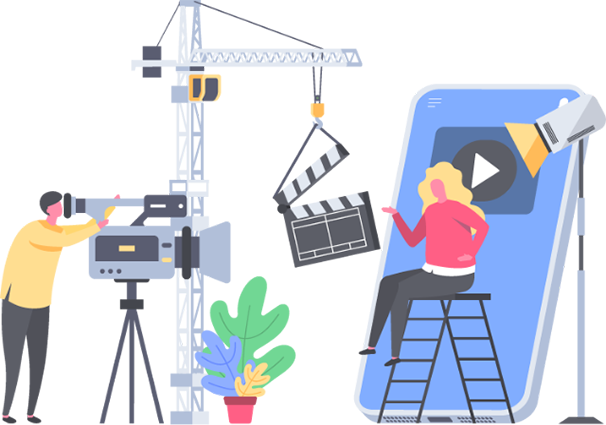
After creating the videos, login to your Gymslee trainer account and on the left side of your trainer menu you will find the option to "Add Course".
Click on the Add Course button and follow the easy step by step process for submitting your video.
Once submitted, Gymslee will review your content and notify you once the content has been approved.

The hard work is done! Now you can sit back and relax while Gymslee promotes your videos.
